XAMPP server installation
Step1: download XAMPP server on windows
first down load xampp download xampp
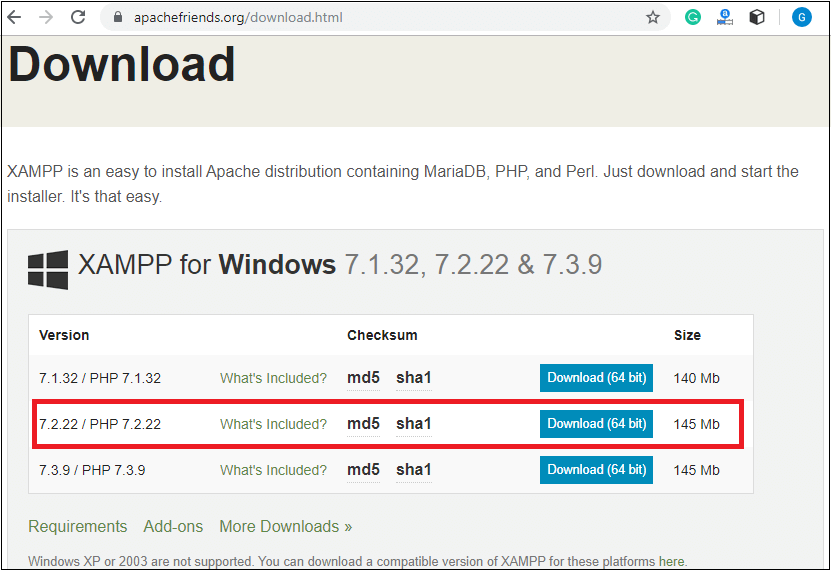
Step-2:
After downloading XAMPP, double click on the downloaded file and allow XAMPP to make changes in your system. A window will pop-up, where you have to click on the Next button
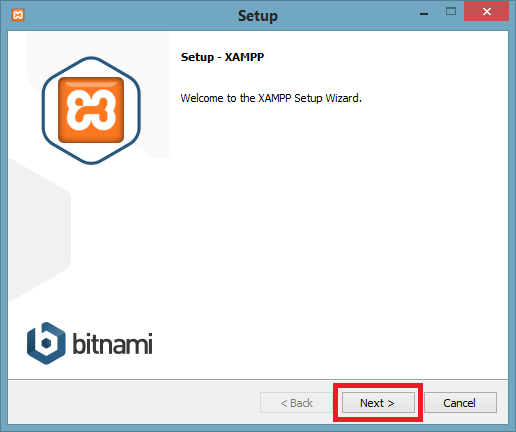
Step-3:
Here, select the components, which you want to install and click Next.
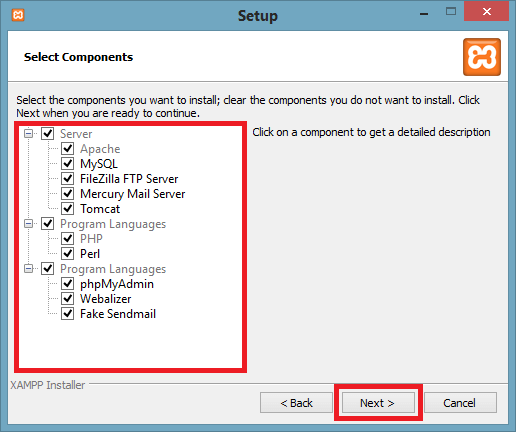
Step-4:
Choose a folder where you want to install the XAMPP in your system and click Next.
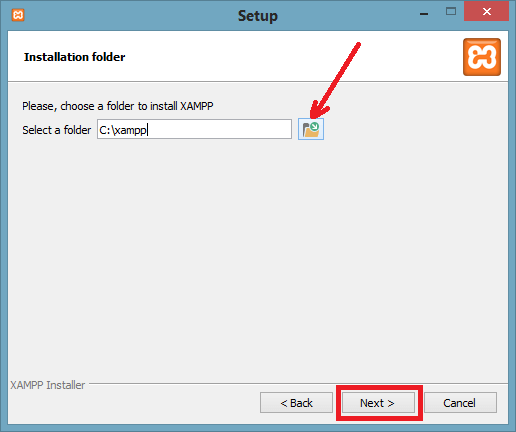
Step-5:
click on next
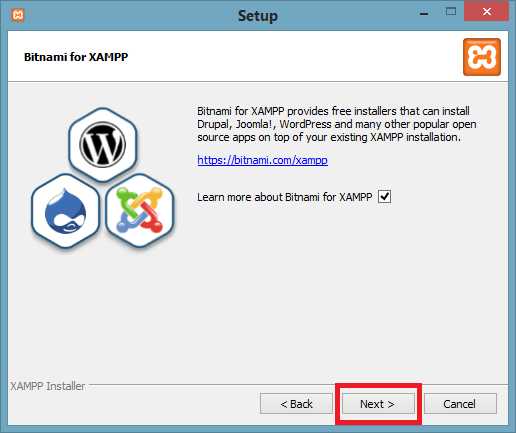
Step-6:
XAMPP is ready to install, so click on the Next button and install the XAMPP
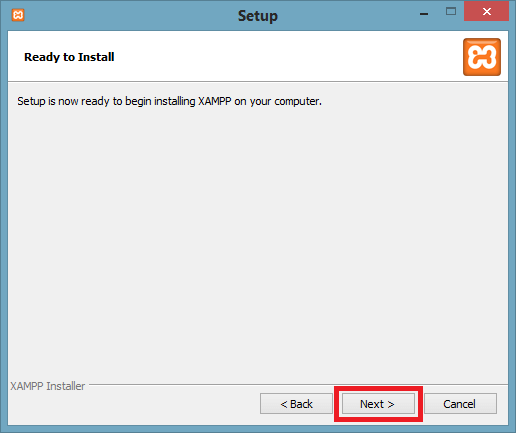
Step-7:
A finish window will display after successful installation. Click on the Finish button.
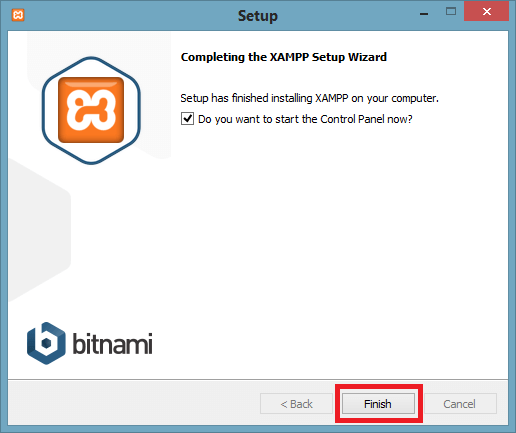
Step-8:
Choose your preferred language.
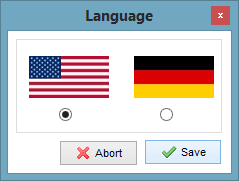
Step-9:
XAMPP is ready to use. Start the Apache server and MySQL and run the php program on the localhost.
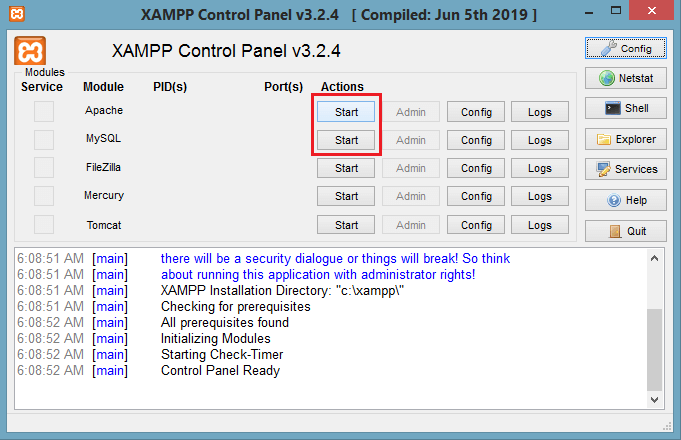
Step-10:
If no error is shown, then XAMPP is running successfully.
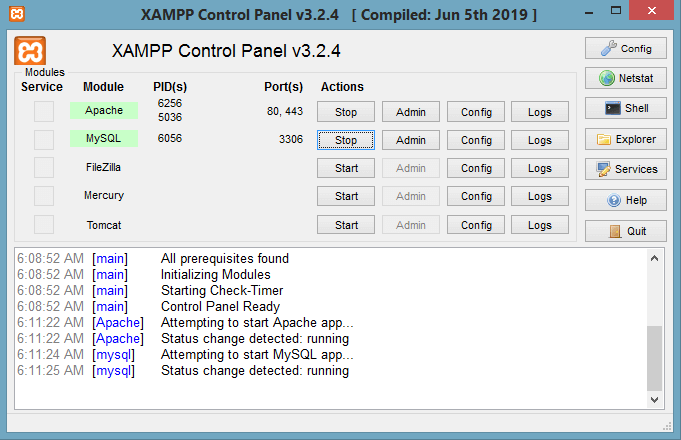
About Us
Comsysapp.com is an educational website. Students and software developers can learn programming language tutorials. Comsysapp is very useful for beginners and professional developers. Comsysapp provides tutorial in easy language. Comsysapp.com has focus on simplicity.
Services
Comsysapp.com provides free tutorials like c, html, css, etc. All tutorials are free for beginner and professionals.
Terms of Use
comsysapp.com is not responsible for any mistake. We are not responsible if information made available on our website is incomplete or invalid. But comsysapp.com always try for zero-zero mistake.
Privacy policy
comsysapp.com does not collect any data from users. We use Google AdSense advertising on our website. We never ask personal or private information.
Sitemap
sitemapcopyright © 2023