Install MySQL in Ubuntu
STEP-1
Open the terminal and update the system repositories.
Syntax
$ sudo apt update
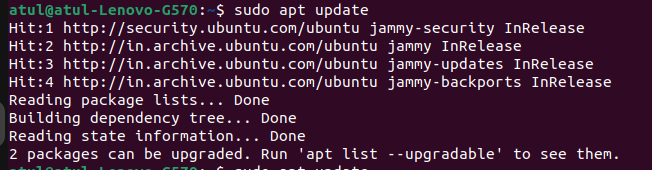
STEP-2
Install MySQL server
Syntax
$ sudo apt install mysql-server
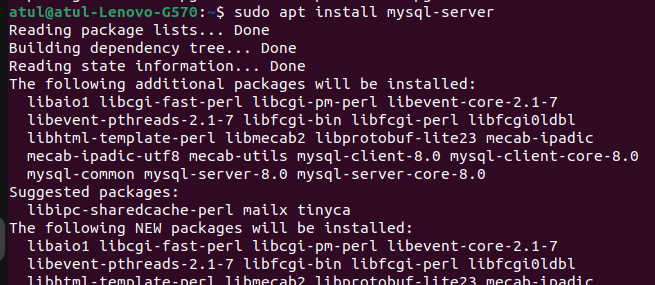
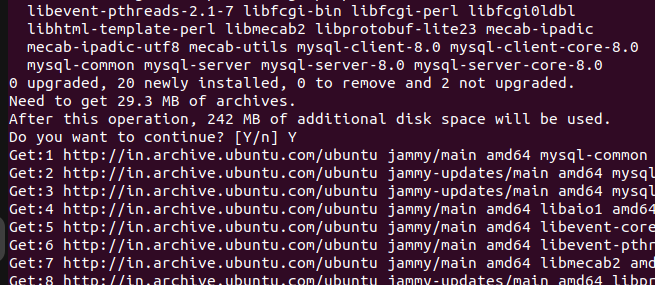
Do you want to continue? [Y/n] Y
STEP-3
Verify MySQL service status

STEP-4
Configure MySQL server
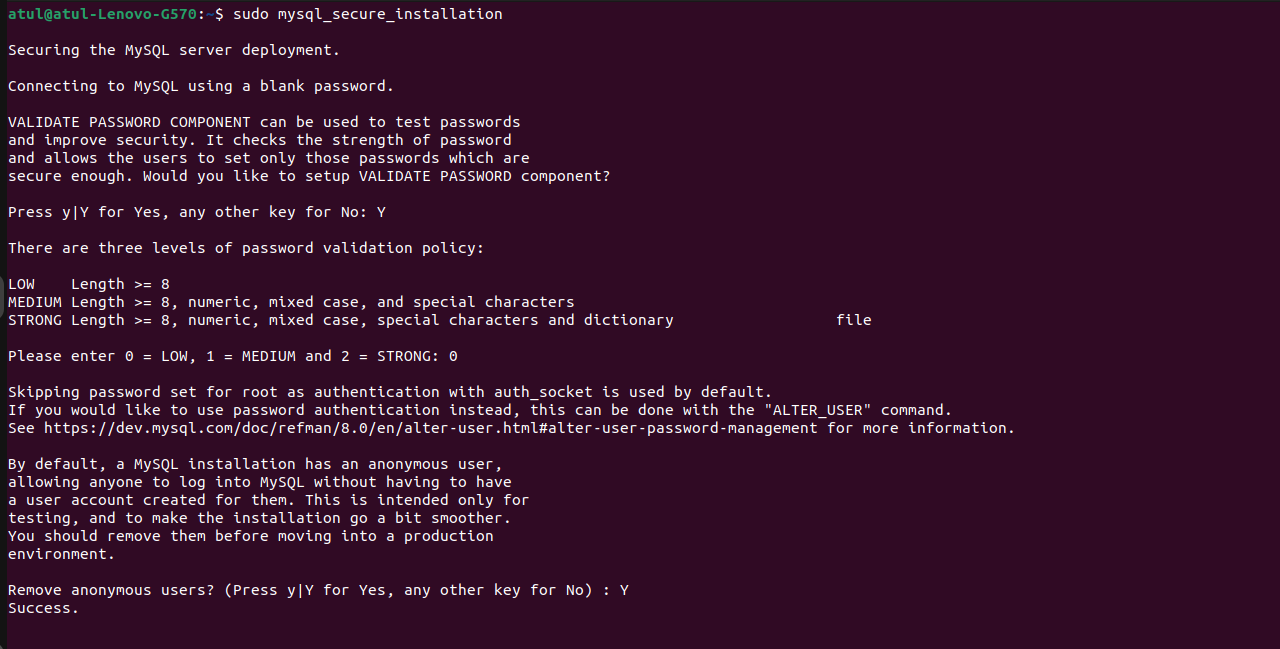
Press y|Y for Yes, any other key for No: Y
Please enter 0 = LOW, 1 = MEDIUM and 2 = STRONG: 0
Remove anonymous users? (Press y|Y for Yes, any other key for No) : Y
STEP-5
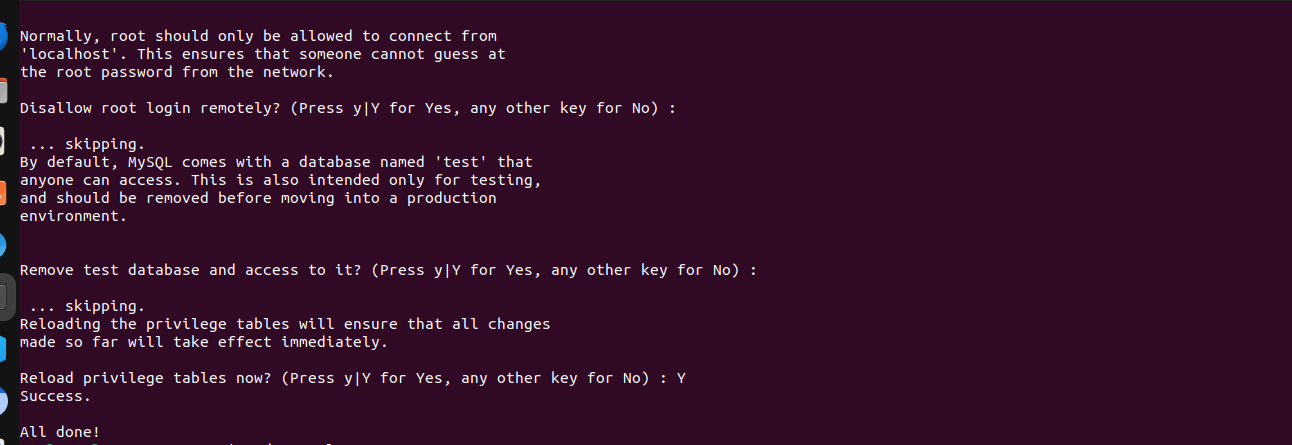
STEP-6
log in to the MySQL server for setting the default authentication method to “mysql_native_password” and specify a native password for the root:
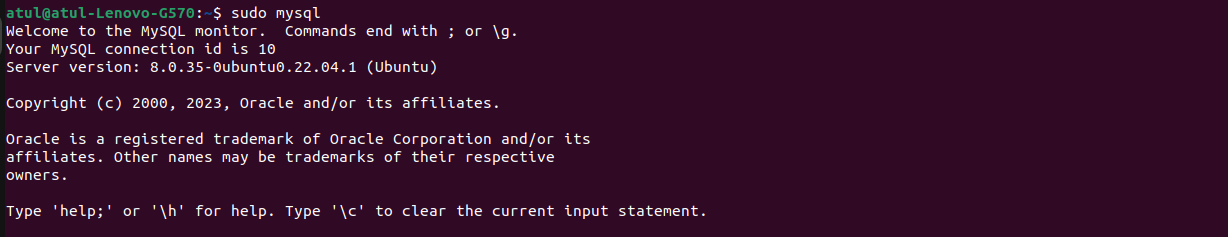
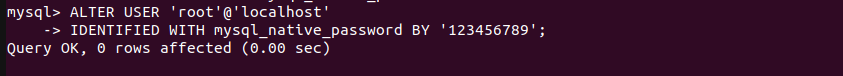

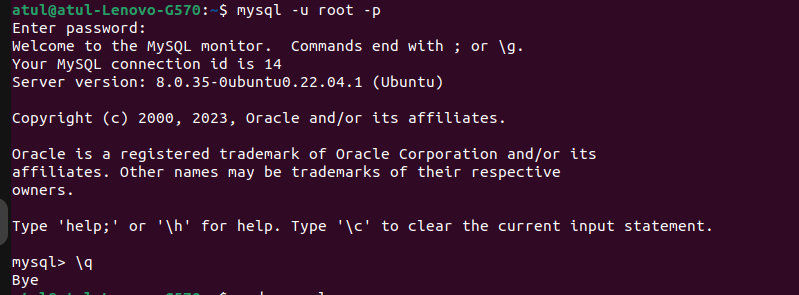
About Us
Comsysapp.com is an educational website. Students and software developers can learn programming language tutorials. Comsysapp is very useful for beginners and professional developers. Comsysapp provides tutorial in easy language. Comsysapp.com has focus on simplicity.
Services
Comsysapp.com provides free tutorials like c, html, css, etc. All tutorials are free for beginner and professionals.
Terms of Use
comsysapp.com is not responsible for any mistake. We are not responsible if information made available on our website is incomplete or invalid. But comsysapp.com always try for zero-zero mistake.
Privacy policy
comsysapp.com does not collect any data from users. We use Google AdSense advertising on our website. We never ask personal or private information.
Sitemap
sitemapcopyright © 2023