Install turbo c++
Download Turbo C++
Download Turbo C++ 3.2 from here
Download .NET 4.5 Framework. If it is need then.
https://www.microsoft.com/en-in/download/details.aspx?id=30653
Required Operating System
Windows: 10, 8.1, 8, 7, Vista and XP
Steps:
1. If any previous version of "Turbo C++" install in your computer, then first of all uninstall that.
2. Extract downloaded "Turbo C++ 3.2.zip" file.
3. Run "setup.exe" file.
4. Follow the setup instructions.
How to use turbo c++
Double click on "Turbo C++" shortcut link on the desktop.
If you want run turbo c++ on full screen simply click on button "Run Turbo C++".
If you not want full screen mode uncheck the "Full screen mode" check box and click on button "Start Turbo C++"
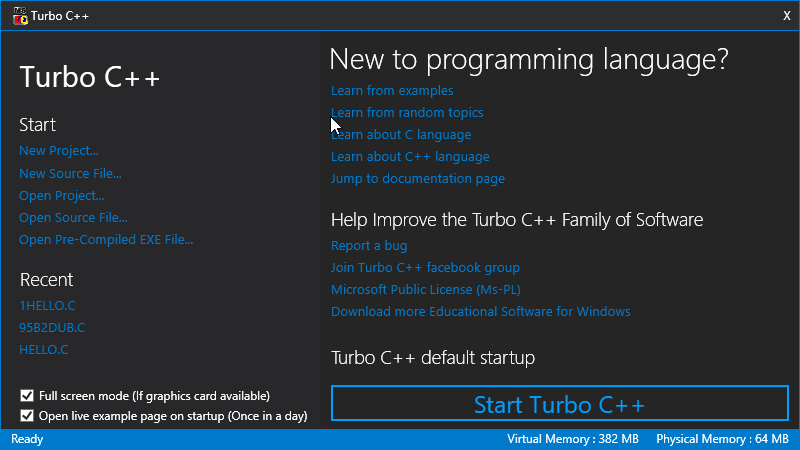
image 1

image 2
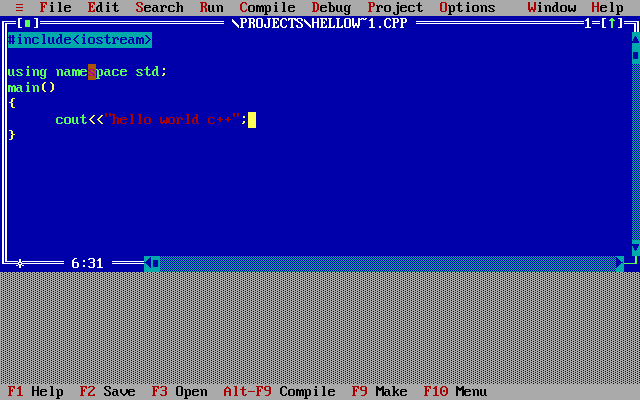
image 3
About Us
Comsysapp.com is an educational website. Students and software developers can learn programming language tutorials. Comsysapp is very useful for beginners and professional developers. Comsysapp provides tutorial in easy language. Comsysapp.com has focus on simplicity.
Services
Comsysapp.com provides free tutorials like c, html, css, etc. All tutorials are free for beginner and professionals.
Terms of Use
comsysapp.com is not responsible for any mistake. We are not responsible if information made available on our website is incomplete or invalid. But comsysapp.com always try for zero-zero mistake.
Privacy policy
comsysapp.com does not collect any data from users. We use Google AdSense advertising on our website. We never ask personal or private information.
Sitemap
sitemapcopyright © 2023